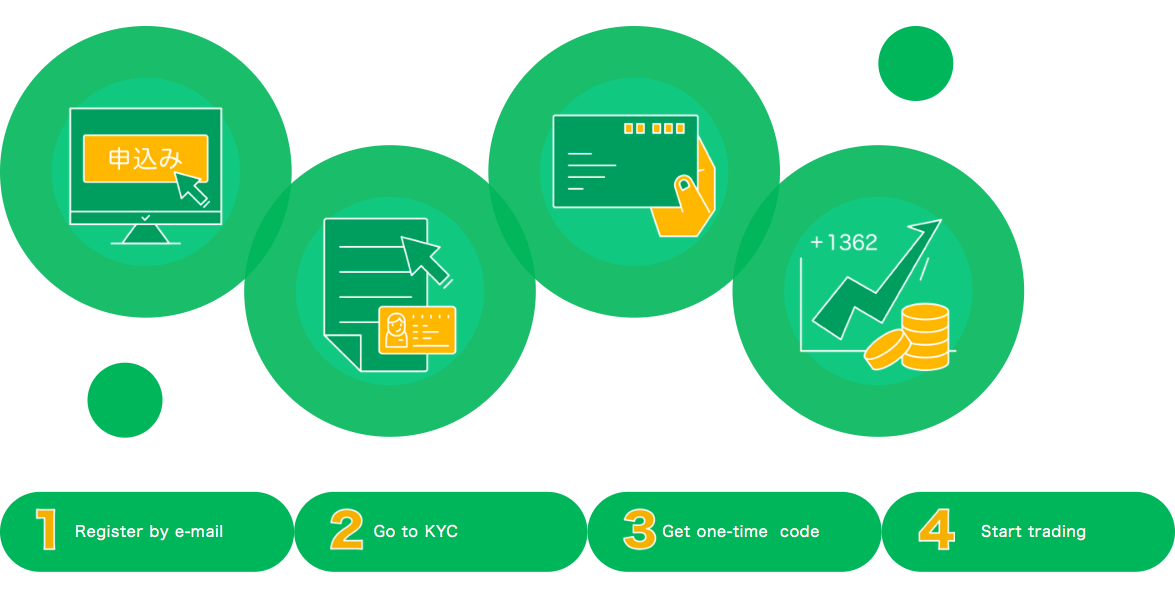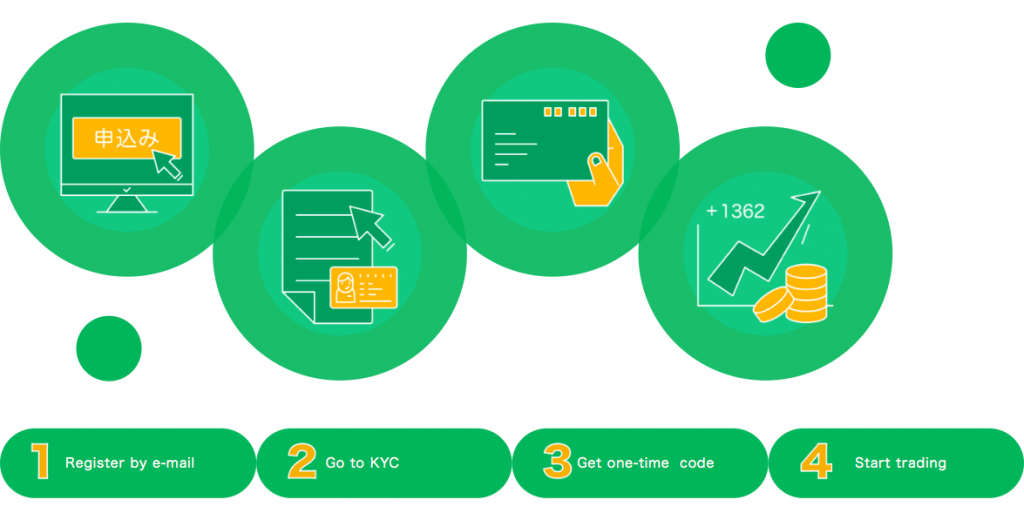
1.Email Address registration
For opening a new account, please click here
Password setup
First, please register your email and Login password.(You can not use you mobile phone carrier email address Ex:docomo.ne.jp,@ezweb.ne.jp ,@softbank.ne.jp)
Click on the “Term of Service” and necessary information for using this service will be displayed. It is Important content, be sure to thoroughly read all.
At the end of the Term of Use, select the “I Agree” button.
Press the ” Click and verify” button and a puzzle will be displayed. Move the puzzle to the right spot, “accepted” will be displayed and successful. Automatic registration confirmation email will be sent to the customer.
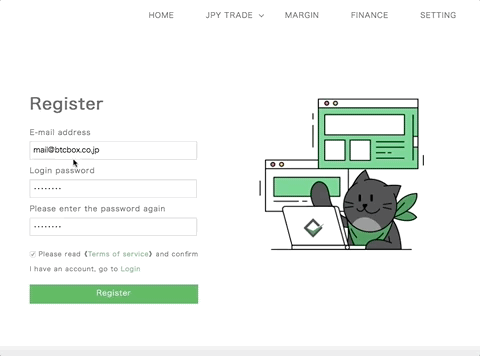
Reception and Confirmation of email
The registration comfirmation email will be sent from the company, so please confirm your mail inbox.
(If not received, it may be in your spam folder)
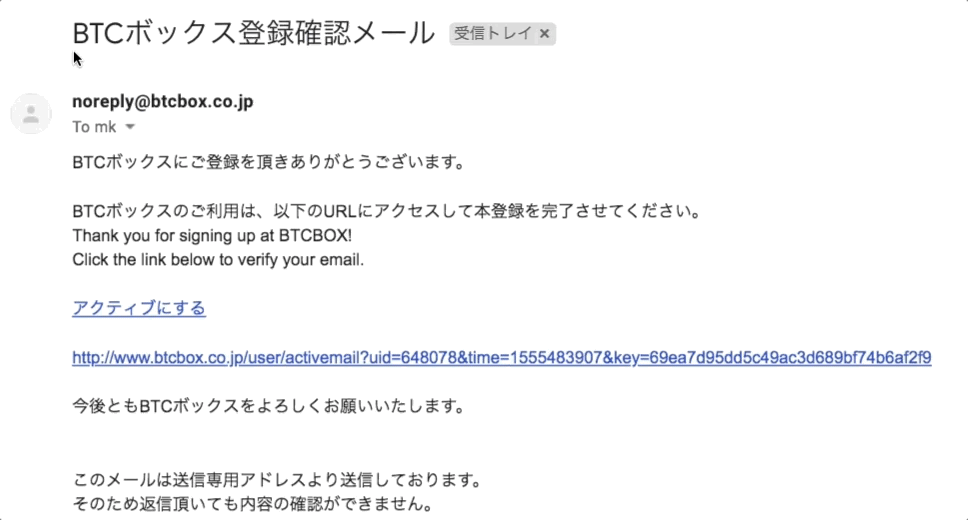
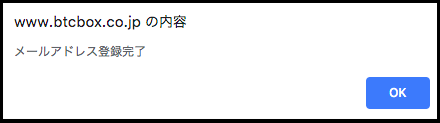
If clicking on ”Activate it” or the URL in the following, a similar email will be displayed and the first registration will be completed.
At this point, the registration will only be temporarily, and you cannot use our trading service yet.
2.Phone number registration
Code will be sent to your phone number
Please enter the phone number you are using, and click on the “Receive Code” button.
(We only accept a phone number that belongs to the customer)
When you complete the Slide Confirmation, a short message will be sent.
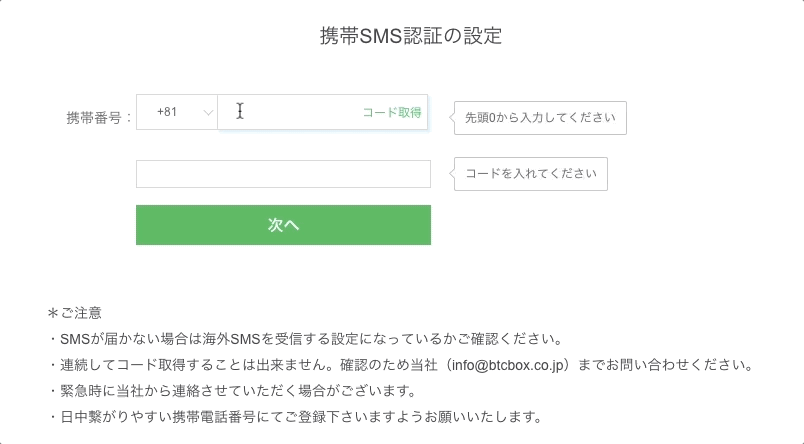
Enter the code received
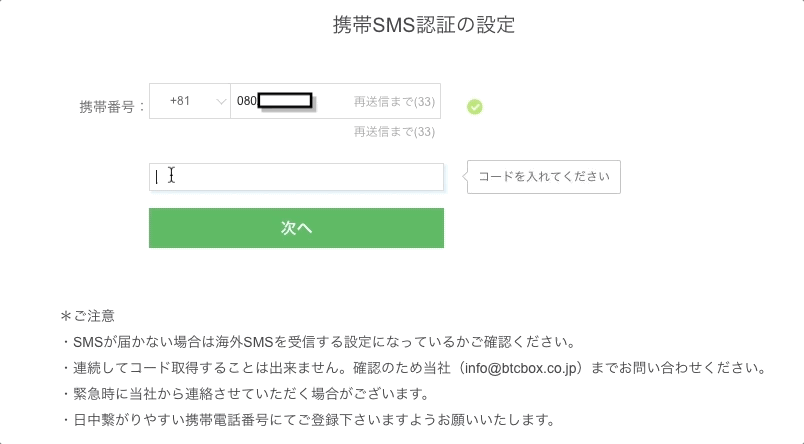
As the following, a 4 digit short message will be sent to you phone number
(The above short message is an example. The number will differ every time. )
BTCBOX携帯電話の検証コードは:2238 Your BTCBOX verification code is :2238
Enter the 4 digit in the entry bellow the mobile phone number, and click on “Next”.
3.Identification Confirmation Process
Enter basic information
Please choose from the type of account from “Japanese Resident” “Oversea Resident” ”Instituional User” and enter all the basic information.
Conditions for opening an account can be read from here.
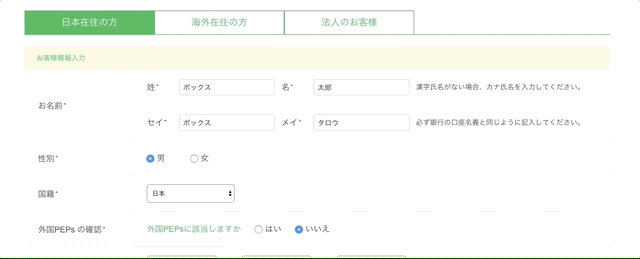
Agreement Confirmation
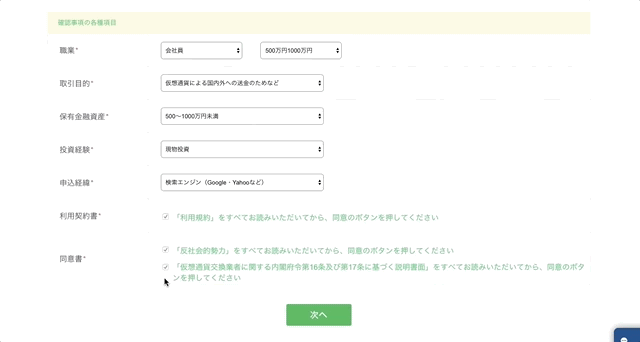
When Identification Confirmation is completed 3 Agreement documents will be displayed. Make sure to read these documents thoroughly as they are very important.
As you open the Agreements and click on the “I Agree” button, they will be marked.
When you complete registration information entries and have marked the Agreements, please click “Next”
Uploading Identification documents
When you click on the green “Upload” button, you can upload images.
The necessary identification documents for new registration needed can be seen here.
When the necessary identification documents are all uploaded, please click the “Next” button.
Company will conduct an examination of the customer information after the upload has been completed.
After the examination is completed, we will send an identification confirmation card within the following day. (Due to examination conditions, in some cases the examination process might take longer or it may be rejected)

4.Confirmation by the received Card
Receiving the Card

On the identification document on the page where the customers address is stated, a Card with a number will be sent.
This will be a necessary number for identification confirmation, please make sure to receive it.
(the identification documents can not be transfered or received other places than the registered address stated in the identification documents.)
Entry of Onetime Password after login
After receiving the Card,Please login to our homepage and proceed like the following “Setting”→ “Personal Identification” and a button “Enter onetime password” will be displayed.
Please complete the slide confirmation after entering the 6 digits stated on the Card, and identification confirmation will be completed.

The opening of a new account is completed, and transactions can be executed. along with identification confirmation, we also recommend a Google Second step Authentication setup as well. This is necessary for the safety and security for our customer assets, and request its setup. For more information, please click here.